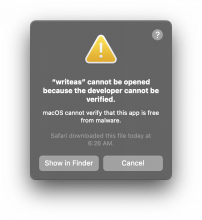Overview
Attempting to run the CLI tool on macOS after installation is blocked by a warning indicating that "the developer is not verified" and that "macOS cannot verify that this app is free from malware" (see forum).
Background
Gatekeeper on macOS blocks the launch of apps that are either 1. not distributed via the Mac App Store, or 2. not notarized by Apple for distribution with a Developer ID (ref). Users can remove an executable's quarantine flag in a variety of ways, but the correct approach here is to have the executable notarized by its developers.
Implementation
Follow Apple's process to have a command-line tool notarized. This resource may be helpful along the way.